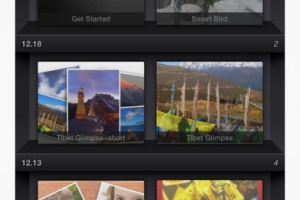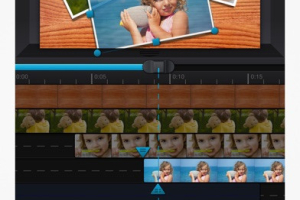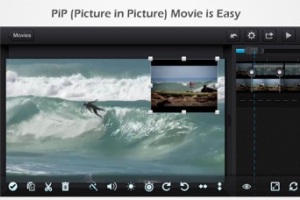Review
Cute CUT is an advanced video editor for iOS, with non-linear editing, multitrack sound, and even hand-drawn animation support. Download Cute CUT, and it will be your ticket to the world of serious cinema production.
Visuals 5/5
It’s all serious. Cute CUT looks cute, but it’s adult as well, looking professional, with various track types supported and lots of effects built. Its interface, with a rather small preview and a large timeline, is very pro. You will certainly need to go through the moments you edit to perfect them, but with such an extensive timeline it’s a pure pleasure to refine the cut.
Functionality 5/5
This is one of the richest video editors in its class. The app lets you create videos in 16:9, in 4:3, or 1:1 (for Instagram and similar platforms). It also supports various framerates and static covers, landscape and portrait (for IGTV and so on) modes.
As you create your project, you can add channels of various types. It includes videos, static photos, text (titles or subtitles), voice you record right with your device, music you can take from your iTunes or import via File Sharing, or Self-Draw. The latter is the most wonderful option, letting you draw with various brushes right upon the videos you edit. The number of tracks you use in your project is only limited by your hardware performance.
To make your videos more spectacular, you can use built-in transition effects and filters. You can share your videos directly from the editor, but we’d recommend saving them to your Photo Stream and thoroughly look through before publishing. The projects are saved automatically, so they’re always available if you need to correct something.
Ease of use 5/5
Cute CUT will be easy to understand for those familiar with desktop non-linear editing suites. But even if you haven’t, it’s very intuitive. To zoom the timeline, you just need to pinch it with two fingers. To start a new project, or to add a new channel, tap “+”. To position a text within a frame, just drag it. Of course, it takes some time to learn, but it’s no rocket science.
Platforms 3/5
Cute CUT is available both on Android and iOS, but, in fact, it’s two different editors with common interface and name. The matter is, both versions are tightly connected with their respective platforms, so they won’t sync with each other. Yet if you decide to switch, your skill will remain valid.
In-app purchases 5/5
The basic version of Cute CUT is free; yet it only takes a single payment of $5.99 to remove the watermark from videos edited with it, and edit videos of unlimited length. If you’re into vlogging, travelling, or active life, or you just prefer to create your video on the go, that’s a reasonable price.
Conclusion
If you need an editor stronger than iMovie, Cute CUT is a decent option. A non-linear multichannel editor with performance only limited by hardware, is offered for quite a moderate price. It’s better to use it on iPad, but on iPhone Cute CUT one of the best options as well.
Pros
- Non-linear video and audio editing;
- iTunes and Photo Stream integration;
- Hand-drawing channels;
- Good output quality;
- Most features available in free version.
Cons
- May seem too complicated for a beginner;
- Integration with iTunes locks it on your account.
Bottom Line
If you need a powerful tool for editing videos on our iDevice, download Cute CUT; it will satisfy most of your desires.
Related
-
![Gotham Knights Game Review]() Gotham Knights
Batman is dead. A new expansive, criminal underworld has swept the streets of Gotham City. It is now up to the Batman Family; Batgirl, Nightwing, Red...
Gotham Knights
Batman is dead. A new expansive, criminal underworld has swept the streets of Gotham City. It is now up to the Batman Family; Batgirl, Nightwing, Red...
-
![Gacha Cute Game Review]() Gacha Cute
Enveloped in the captivating world of creativity and expression unfolds the enchanting universe of Gacha Cute, an impressive modification of the origi...
Gacha Cute
Enveloped in the captivating world of creativity and expression unfolds the enchanting universe of Gacha Cute, an impressive modification of the origi...
Recommended
Latest Article
-
- Kelly Wilson
- 2023-10-24
- 0
![Expanding Your Love Horizons: Tinder Lets Your Friends Be Your Cupid]() Expanding Your Love Horizons: Tinder Lets Your Friends Be Your Cupid
Do you trust your friends when it comes to your romantic life? Well, now you can use them as your personal matchmakers — virtually, that is. As the world's attention continually gravitates around user interaction and creativity, Tinder is n
Expanding Your Love Horizons: Tinder Lets Your Friends Be Your Cupid
Do you trust your friends when it comes to your romantic life? Well, now you can use them as your personal matchmakers — virtually, that is. As the world's attention continually gravitates around user interaction and creativity, Tinder is n
-
- Kelly Wilson
- 2023-10-23
- 0
![Magic Meets Fallout: Dogmeat Leads the Charge in Upcoming MTG Commander Decks]() Magic Meets Fallout: Dogmeat Leads the Charge in Upcoming MTG Commander Decks
In an exhilarating fusion of video game and card game galaxies, the renowned brand Wizards of the Coast has revealed an enchanting crossover of Fallout entering the Magic: The Gathering (MtG) arena. The worlds collide in the form of specially tailore
Magic Meets Fallout: Dogmeat Leads the Charge in Upcoming MTG Commander Decks
In an exhilarating fusion of video game and card game galaxies, the renowned brand Wizards of the Coast has revealed an enchanting crossover of Fallout entering the Magic: The Gathering (MtG) arena. The worlds collide in the form of specially tailore
-
- Kelly Wilson
- 2023-10-09
- 0
![Update 46 Brings Exciting New Content and Bug Fixes to Roblox Anime Fighters Simulator]() Update 46 Brings Exciting New Content and Bug Fixes to Roblox Anime Fighters Simulator
The popular online game Roblox Anime Fighters Simulator continues to expand and evolve, delighting its fans with fresh material and updates. The recent Update 46 is no exception, as it introduces numerous enhancements and new content to enhance the p
Update 46 Brings Exciting New Content and Bug Fixes to Roblox Anime Fighters Simulator
The popular online game Roblox Anime Fighters Simulator continues to expand and evolve, delighting its fans with fresh material and updates. The recent Update 46 is no exception, as it introduces numerous enhancements and new content to enhance the p
-
- Kelly Wilson
- 2023-10-06
- 0
![The Explosion of EPIK: An AI's Reign over the App Store]() The Explosion of EPIK: An AI's Reign over the App Store
In an era where artificial intelligence (AI) is reshaping various facets of our lives, a new photo-editing app named EPIK has taken the digital landscape by storm. Born from South Korea's Snow Corporation, a subsidiary of Naver, EPIK allows users
The Explosion of EPIK: An AI's Reign over the App Store
In an era where artificial intelligence (AI) is reshaping various facets of our lives, a new photo-editing app named EPIK has taken the digital landscape by storm. Born from South Korea's Snow Corporation, a subsidiary of Naver, EPIK allows users