Gmail is one of the most popular email services in the world, with more than 1.8 billion active users worldwide. With its powerful features and intuitive interface, it's no wonder why so many people choose Gmail as their primary email client. In this guide, we'll cover everything you need to know about how to use Gmail, pro-from creating an account and setting up your inbox to managing emails with labels and filters. Let's get started!
Setting up your account: The first step in unlocking Gmail's power
The first step to mastering Gmail is setting up your account properly. If you're new to using Google products, you can create a new account at accounts.google.com/SignUp or sign in to an existing Google account if it's already linked to another service (like YouTube). Once you've created your account, simply sign in from mail.google.com and start exploring all that Gmail has to offer!
Customize your inbox settings to suit your needs
One of the best things about Gmail is that it lets you customize every aspect of your inbox, including themes, signature options, language preferences (over 40 languages supported!), and more! You can also take advantage of security features like two-factor authentication for added protection against hackers or scammers trying to access your data without your permission. Take some time to review all of these settings to make sure everything looks right before you send emails or receive incoming messages from others!

Easily manage your messages with archiving and bookmarking
Gmail offers many ways to manage individual messages-whether you want to archive something and never see it again, just save an important note and come back to it later-all. Those options are available here too! Simply select a message, hover your mouse over the "More" button, then select either "Archive" or "Star", depending on what you want to do; archived items disappear from the main list until a special search is done, while starred items remain visible always on the top inbox page regardless of other actions ;)
Utilizing Multiple Accounts and Aliases
Gmail makes it easy (as pie!) for users who have multiple accounts or aliases – such as work emails or personal emails – by allowing them all within one single login window! To get started with this feature, simply click on “Settings” at the top right corner of your screen after logging in, then select “Accounts & Import” from there. Now click “Add Another Email Address You Own," enter any additional information requested by Google (i.e., username/password), and voila! Your new accounts are now ready for use within Gmail itself without ever having had separate logins/passwords again!
Automating Sorting Rules With Filters
Sorting through incoming mail can be a tedious but necessary task until now! Gmail filters help automate this process by automatically sorting emails according to certain rules – such as sender address or subject line content – that you specify ahead of time, saving valuable moments throughout each day that would otherwise be spent manually sorting through messages yourself ain't technology grand?! To begin using filters, open up “Settings" from before, then select "Filters & Blocked Addresses." From their input, whatever criteria are important, then decide where those filtered emails should go next – whether they should be marked as read or sent directly into separate folders – before hitting save at the last step when finished setting things up correctly according to tho your liking (phew!).
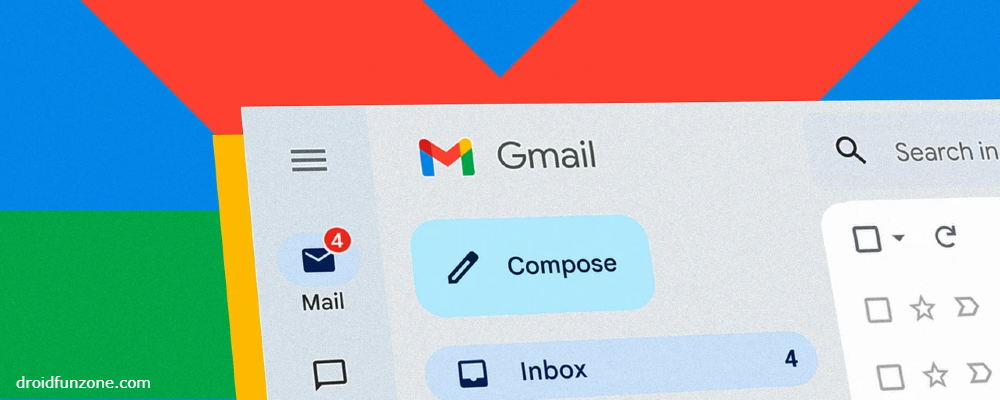
Taking Advantage Of Keyboard Shortcuts
For those who prefer speed typing over slow clicking around their mousepad while checking their inboxes – good news – Gmails got ya covered, too, with its extensive array of keyboard shortcuts available across most platforms these days!! Just press Shift + ? while inside mailbox view mode anytime during the usage session; This action will cause a full list of commands pop-up to appear containing helpful advice about which key combos do what when used together properly. So efficient even ninjas could only dream about being able to match move around their mailboxes at speeds like these!!
Get even more out of your email by connecting other services
Another benefit of using Gmail is the ability to easily integrate third-party apps directly into the platform itself, giving you access to a number of additional features not usually found in the standard version, such as a calendar, reminders, task lists, news selections, etc. All of these extra features are a great addition to the normal email experience, helping to streamline your workflow and reduce the amount of manual input required to complete various tasks throughout the day, thereby freeing up valuable energy that can be directed to other purposes, which is commendable;)
Take advantage of email merge features to keep everyone informed quickly and efficiently.
Last but not least, let's talk about the mail merge feature, which allows you to send the same message to multiple recipients at once with a personalized "bulk" feature instead of typing individual responses to each contact manually. This is a really useful tool when dealing with a large number of contacts, especially those who need to be updated on project progress, etc. If you enter the addresses correctly, everyone will get the same information at the same time, which will speed up the process considerably and reduce the time it takes to deliver news all over the forum:)

Using third-party add-ons and extensions
Gmail is not limited to its internal functions. It also provides access to compatible third-party add-ons and extensions that really make life easier when interacting with people on certain aspects!!! For example, popular services like "Boomerang" allow users to schedule future outgoing messages based on certain date ranges that the user specifies in advance. Or something simpler, like "EasyMail," might be useful if an organizational need arises suddenly due to a sudden increase in incoming messages requiring quick attention upon arrival. In any case, it's good to know that options exist, despite the limitations imposed on us lately!
Making The Most Out Of Email: How to Master Using Gmail's Powerful Features
So there you have it – a comprehensive overview of how to get the most out of the incredibly powerful feature set available in Google's own email system, known worldwide as "Gmail". Whether it's organizing complex workflows sorting through large numbers of emails quickly and efficiently, connecting third-party apps keeping processes running smoothly, or keeping the masses informed mass style merge objects, almost everything else imaginable is covered here, so start exploring today to see what hidden gems are waiting inside one of the world's most used online communication platforms for a global audience.


Leave a comment
Your comment is awaiting moderation. We save your draft here
0 Comments