The most recent Google Workspace Updates have brought about some exciting changes for users of Google Drive, Docs, Sheets, and Slides. The refreshed interface is an effort to make these applications more user-friendly and efficient.
Users of Google Sheets will be happy to hear that the latest update brings improved navigation capabilities and an easier way to organize data. The new look includes larger icons and text, making it simpler for users to find the functions they need quickly. This makes it much easier for people who are unfamiliar with the app or just prefer a simpler design. Additionally, the improved support for gestures on both desktop and mobile devices makes working with spreadsheets even smoother than before.
To start off, the interface has been completely redesigned with a modernized aesthetic. The sheets are now much brighter and crisper-looking with bolder fonts, making it easier to read text from across the room. Additionally, icons have been updated throughout the application, so they appear more polished and distinct from each other – no more squinting at pixelated images! Furthermore, there have been improvements made in terms of functionality as well; users can now easily customize their view settings with just a few clicks.
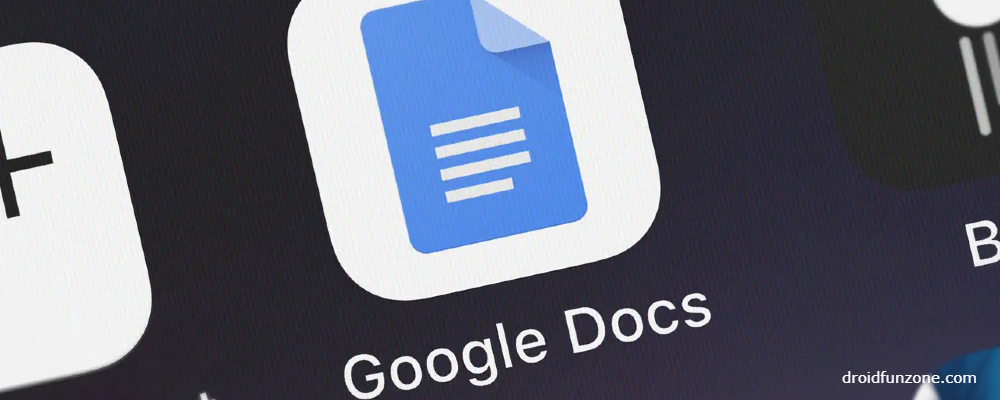
The changes don't stop there either - several new tools have also been added that make spreadsheet creation even smoother than before! For example, users can now quickly sort data into groups or apply filters directly from drop-down menus – making it easy to visualize information on-screen in real-time. Plus, charts can be created instantly by simply selecting any range of cells within your sheet – saving precious time by eliminating manual chart creation processes altogether! And if you're feeling creative, you can even jazz up your reports by adding colorful borders or backgrounds for extra flair (and fun!).
But one of the most exciting features is undoubtedly Smart Autocomplete; when typing out formulas or equations, this tool will suggest options based on your entry, so you don't have to waste any time trying to remember them all yourself! This feature also works great for long strings such as URLs which makes entering data into spreadsheets much less tedious overall. And speaking about speediness - loading times for documents are noticeably faster thanks to improved caching abilities, which make accessing files quicker than ever before (no more waiting around!).
The update also adds more options when creating charts in Google Sheets as well as additional formatting tools such as color palettes, font sizes, borders, alignment settings, gradients, etc., allowing you to customize your work even further than before. Furthermore, new collaboration features equip multiple users with simultaneous access so everyone can collaborate without interruption or confusion over whose turn it is! Last but not least, there is now support for voice dictation which allows you to add notes using speech instead of typing them out by hand - perfect if you're always on the go!
By introducing this refreshed UI across all four products (Drive Docs Sheets Slides), Google has made sure that all its applications are cohesive in design and function – ensuring that users don’t have any difficulty transitioning from one product to another throughout their workflow. With this major overhaul under its belt, anyone wishing to take advantage of collaborative cloud productivity services can do so without having to worry about navigating through different interfaces or learning how each tool works separately - saving time & energy in the process!

For those already familiar with these apps, no worries! You'll still see familiar elements like menus & buttons where you expect them, although they may be placed slightly differently within each application – so there is no need to stress too much over relearning everything from scratch either ... phew!! On top of this, anyone looking into learning more about what's new & improved can take advantage of various resources provided by Google, such as blog posts & tutorials tailored specifically around understanding each product updates - giving users peace of mind knowing they’re up-to-date with all the latest updates available!
The rollout of the new UI was done gradually over several months in order to ensure that all features were tested properly before being released publicly. To accommodate different language preferences around the world, Google also localized their Workspace updates for both consumers and businesses alike.
Overall this new update is going to make creating documents much smoother and faster than before; no more endless searches through folders, just trying to find that one document you need! It’s also great news for businesses that will be able to take advantage of these new features to streamline their workflow processes even further, making collaboration between teams effortless across any device at any time.
So if you haven’t already noticed these changes in your own account yet, then keep an eye out – Google Sheets just got a whole lot sleeker!


Leave a comment
Your comment is awaiting moderation. We save your draft here
0 Comments